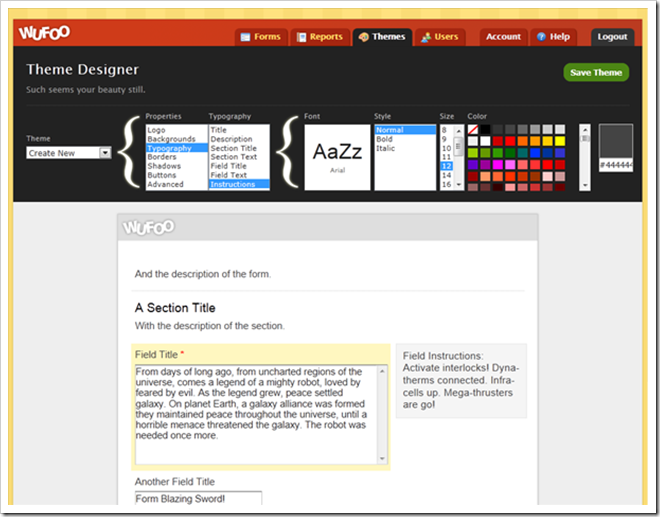As part of the process of redesigning this blog, I’ve decided to add a contact form page to this blog. Contact form would allow lovely readers, such as yourself, to communicate (or contact) me directly. It would certainly allow me to “listen” to your comments, critics and feedbacks.
Obviously I can share my e-mail address on this blog. However, that would potentially expose my e-mail address to spammers, which I prefer to avoid. Contact form would address this problem. There are several online applications that would allow you to easily create online forms and integrate those forms to your blog. After doing a little bit of research, I chose to use Wufoo (@Wufoo). Wufoo is part of SurveyMonkey, which is an established company that provide easy to use online survey. There are several factors that lead me to Wufoo:
- It’s free … well sort of. Wufoo has Gratis plan, which is free of charge. However, there are some limitations, such as we only get 100 entries/month and we can only build 3 online forms. At this point, I can live with those limitation. For more information on Wufoo’s plans, click here.
- Ease of use. It is very easy and intuitive to create the online form (in my case, the contact form). I think the GUI of their form builder tool is well-designed. I can drag and drop the fields that I want to have in the form. I can also easily define the field properties, such as whether or not the field is a required field, the maximum number of characters that can fit in that column, etc.


- Easy implementation to the blog. Once the form has been created, there is a theme designer in Wufoo that allows us to modify the form look and feel to match our blog theme (font, color, etc.).
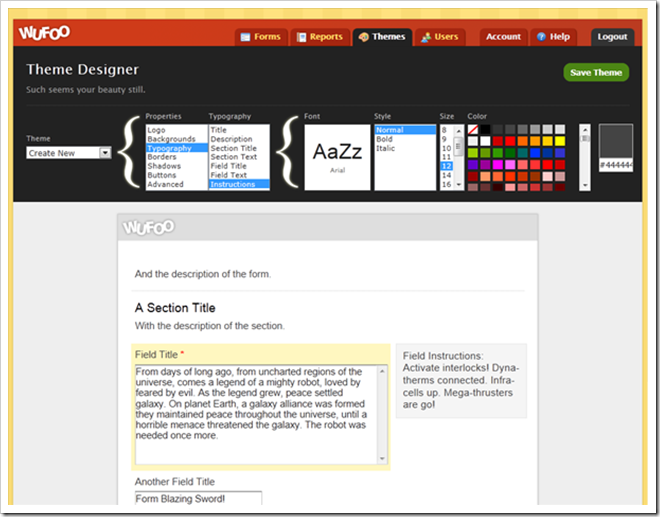 Once the form has been created, Wufoo would generate the script(s) that we can use in our blog. I am using blogger as my blog engine. To implement the contact form, I would create a new page, and copy and paste the Javascript version of the Embed Form Code.
Once the form has been created, Wufoo would generate the script(s) that we can use in our blog. I am using blogger as my blog engine. To implement the contact form, I would create a new page, and copy and paste the Javascript version of the Embed Form Code.
- Report and notification options. With Wufoo, we can easily set up e-mail notification whenever someone submitted an entry to the form. We can even set up alert to our mobile phone whenever someone submitted an entry. In addition, the entries are also being recorded in their database. So we can also login to Wufoo and generate a report that would list all the entry.
- More than just a contact form. Currently I am just using Wufoo for contact form. However, I can certainly see more usage possibilities on this blog, such as online poll form, survey form, etc.
Overall I am pretty happy with Wufoo so far. The only issue that I might have is the form loading time might be a tad slower than I expected. For those who is looking to implement any kind of online form (either contact form, registration form, survey, etc.), I would recommend to give Wufoo a try.