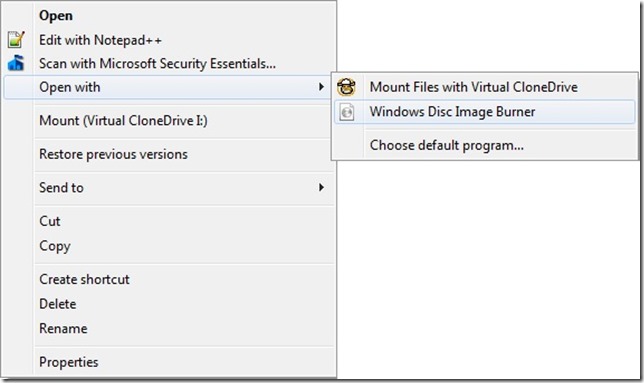In Windows 7, we can burn ISO image to DVD or CD, provided that you have either DVD writer or CD writer on your computer and blank DVD(+/-)-RW/R or CD-RW/R, without using third party software. Windows 7 has Windows Disc Image Burner build in. In the beginning, when I tried to use it, it was not quite obvious on how to get to it. But here’s how to use Windows Disc Image Burner to burn ISO Image to blank DVD or CD:
- Right click on the ISO file that you want to burn to DVD or CD
- Select Open with and then Windows Disc Image Burner
- It should then open up the WIndows Disc Image Burner window. You can select the DVD or CD writer drive. You also can choose if you want to verify the disc after burning the ISO image. Remember to insert the blank DVD or CD into your DVD or CD writer. Once you are ready, just click on the Burn button.
It is pretty basic, not much of advanced options. But it gets the job done.