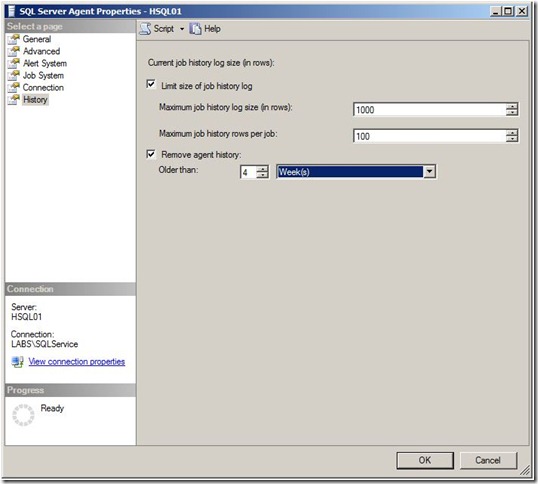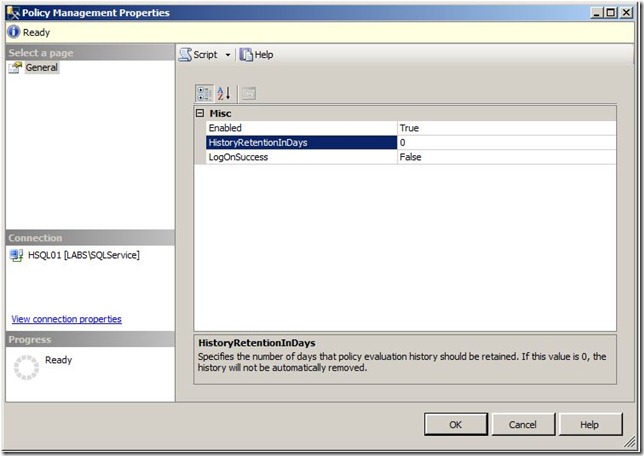A couple of weeks ago, I wrote a blog entry in regards to finding out the last successful run date and time of SQL Server Agent job by querying the sysjobhistory table in the msdb database. That blog entry can be found here. The sysjobhistory table stores the execution history of each SQL Server agent job and job steps.
There is another way in which you can get the last run date and time of the SQL Server agent jobs (well, kind of). You can do this by querying the sysjobsteps table in the msdb database. The sysjobsteps stores information of each SQL Server job step, including the last_run_outcome (whether the job step execution failed, succeeded, retry, canceled or unknown), the last_run_date and the last_run_time. Similar to the run_date and run_time columns in the sysjobhistory table, the last_run_date and the last_run_time columns in sysjobsteps have integer data type. Thus, to convert it to date and time, we can use the agent_datetime system function in the msdb database. Unlike, the sysjobhistory, there is no step 0 in the sysjobsteps table, which would give the overall job outcome.
An sample query that we can use to retrieve the last run date and time for each SQL Server job steps:
select j.job_id,
j.name,
js.step_id,
js.step_name,
last_run_outcome = case when js.last_run_outcome = 0 then 'Failed'
when js.last_run_outcome = 1 then 'Succeeded'
when js.last_run_outcome = 2 then 'Retry'
when js.last_run_outcome = 3 then 'Canceled'
else 'Unknown'
end,
last_run_datetime = msdb.dbo.agent_datetime(
case when js.last_run_date = 0 then NULL else js.last_run_date end,
case when js.last_run_time = 0 then NULL else js.last_run_time end)
from msdb.dbo.sysjobs j
inner join msdb.dbo.sysjobsteps js
on j.job_id = js.job_id;
The last_run_outcome can be a bit misleading. If the job step has not been run, the last_run_outcome is 0, which indicates that the job step has failed on its last run.
Purging the SQL Server agent history (see my blog post) would not remove the last_run_date and last_run_time value from the sysjobsteps table.